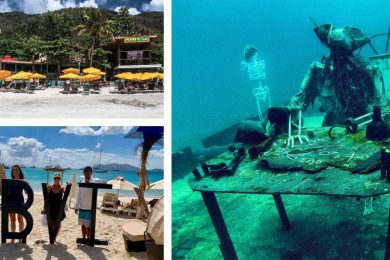Understanding Wi-Fi boosters and antennas (published April 2014)
Along with GPS, satellite phones, and SSB radios with PACTOR modems, Wi-Fi boosters are another miracle of communications that are of tremendous benefit to sailors. Most recreational vessels, even those inhabited year-round, are not at sea anywhere close to the majority of the time. But when they are in port at a mooring or dock, Internet access is considered nearly a must. Fortunately, more and more marinas, shore side restaurants and public waterfronts are offering wireless Internet—commonly referred to using the trademarked brand “Wi-Fi.”
Unfortunately, the range of most shore side Wi-Fi radio stations is limited, and most laptops and mobile devices do not have very good range themselves, meaning that trying to access a shore side Wi-Fi station aboard ship, whether out on the far reaches of a long dock or out in a mooring field, can often result in frustratingly slow, intermittent connections or not even being able to connect at all. This is where a nifty device, often called a “Wi-Fi booster” or similar, can come in handy.
WHAT IS A Wi-Fi BOOSTER?
A Wi-Fi booster does not, as some marketing material suggests, “boost” a remote Wi-Fi signal in your area. What it does is make it easier for your low-powered computer and the often-low-powered shore station to talk to each other. Without delving into too much theory, it can be simplified as follows.
Main Types
There are two main types of Wi-Fi boosters: locally wired units that connect to your laptop via USB, Ethernet, or Bluetooth; and wireless repeaters that have a second Wi-Fi unit inside of them to create a new, private network that all the devices on your boat can share. The Wi-Fi repeaters can be more handy because all they need is a power cord and can be installed outside without any additional cables to fiddle with. You can also connect multiple devices—e.g. your tablet, laptop and cellphone all at once. Another benefit of the repeaters is that if one boat has a good connection to shore, they can share it, if they choose, with fellow boats nearby. But some people prefer the hardwired straightforwardness of the other type, or have their own Wi-Fi network aboard ship to connect the device into, in which case the lower cost, size and power draw of the locally wired unit is a benefit.
How do they work?
There are two basic jobs of any radio communications: to receive a remote station’s signal clearly enough to be useful; and to transmit one’s own signal such that it is clearly received by the remote station. With Wi-Fi, as with VHF or any other radio, you have to make improvements to both aspects before good communication can occur.
A Wi-Fi booster solves the problem of receiving the remote station’s signal in two main ways: by using a more sensitive antenna (and often more sensitive receiving electronics to go with it); and by allowing you to relocate the antenna separately from your computer, giving you the freedom to put the antenna where it can best receive the signal from shore. This might be at the masthead, for instance, or it might be simply on the cabin top amidships. Oftentimes, though, the optimal spot to receive the shore signal is not the optimal spot to be composing that email or downloading those navigation chart updates. We’ll get into the details in a bit, but for now, let’s take a look at the other side of the transmission, sending your signal more clearly.
To get your signal to shore more reliably, the Wi-Fi booster relies on one main strategy—turning up the power of your transmission. It does this singular goal by having a higher power transmitter onboard, up to one watt of power is often used. Equally effective, it also uses the antenna to focus the power where it’s most needed, taking energy that would be wasted in one direction and adding it to the energy sent in another. This process is called “gain” and is one of the reasons you hear a lot about “high-gain antennas.” But hold on, more gain is not always good as there is such a thing as too much. On the flip side, more power is usually better, but some ultra-cheap models work terribly despite claiming high power. Quality is a consideration and it is important to ask other boaters what models work well for them and to get several opinions from people who cruise similar places before choosing one. Also, don’t forget that how much power your transmitter has won’t help you to receive a weak shore signal, only the antenna and proper placement can help with that.
Since we’ve touched on the antenna being a key piece to both of our strategies, it would be good to take a closer look at the details of this important part.
UNDERSTANDING ANTENNAS
The antenna is the eyes and ears of your Wi-Fi setup. It doesn’t matter much what other hardware you have, if your antenna is a poor choice you’re going to have trouble connecting and staying connected. With antennas, there are two primary considerations. The first is directionality and the second is the woefully misunderstood principle of gain.
Directionality is pretty straightforward for our purposes. Antennas can radiate in all kinds of directions, from a straight line to a full sphere and all manner in between. On a boat, which can be angled at any direction relative to the shore station, —especially on boats that roll, bounce and spin at anchor—we want only one kind of antenna, omnidirectional. Stay away from all the others and you’ll be taken care of in this regard.
Ok, we’ve covered directionality, now let’s take a look at gain. Gain is measured in units that seem very strange to most people: decibels, or dB. First off, it’s spelled funny, with the capital coming second. Second off, it looks technical and is often followed by other letters: dBi, dBm, dBd. What to make of this? Don’t worry I won’t bore you with details, although some very useful numbers will show up. For our purposes, gain is very easy to understand.
Think of a flashlight. If you keep the light bulb the same brightness and use a very wide lens on the light, it spreads out over a large area but isn’t particularly bright anywhere. As you put more focused lenses on the light, the center part gets brighter and brighter but the edges get dimmer and the width of the beam gets narrower. Gain works exactly the same way, but in three dimensions. At low gain, you are transmitting in effectively a full sphere, up, down and all around the antenna. For typical VHF and Wi-Fi antennas, as you increase the gain you focus the radiation towards the horizon—less goes up and down, and more goes out in a 360 degree ring, hence the name “omnidirectional,” in all directions. A gain of 2.15 dBi is roughly the gain of a typical VHF antenna that radiates broadly toward the horizon but doesn’t radiate directly straight up or down. As the gain increases, the radiation is focused in a narrower ring—less is angled up and less is angled down. At about 8 dBi, the gain is primarily about 10 degrees above and below the horizon, if the antenna is perfectly vertical. This is about as far as is useful on a boat. And if you commonly anchor in rolly anchorages or need to hoist your antenna high up the mast to get a clear line to the shore, you’ll want less than this. I find that between 4 and 7 dBi is a sufficient compromise between focused power and room for the boat to move and bounce around, although I’ve had good success (and very occasionally some frustration) with 8 dBi models. More than that and you’re definitely going to be more frustrated than benefitted.
MOUNTING CONSIDERATIONS
If you want the best Wi-Fi connection, then your next consideration is where to mount that nice 6 dBi omnidirectional antenna you just picked up. If you’re on the dock not too far from the Wi-Fi in an area with minimal tide swings, you can certainly get away with putting the antenna nearly anywhere on deck you want. But as you get progressively further from the base station, you’ll want to raise your antenna. This gets the antenna a bit freer from the deck clutter and other metallic structures on the boat, letting your radio have a better “line of sight” to the shore transmitter. There’s a balance between high enough and too high, though, so if your connection gets a bit choppy you can play with the balance to see if there’s an optimal spot. With an 8 dB antenna this is a bit more critical, with a 6 dB or lower you typically have quite a lot of latitude. You want to get it out away from the mast as far as reasonable, too. I prefer to hoist rather than permanently mount my antenna, as it lets me adjust the height and easily retrieve the unit for maintenance. But some people have had good results by permanently mounting theirs, e.g. to a spreader.
The distance between your antenna and your Wi-Fi booster main module is also important, as you want the cable run as short as possible and the cable quality to be very high. LMR400 is the cable typically used here because it’s very stiff, heavy and thick, and it seems unwieldy. To minimize the use of this cable, many Wi-Fi boosters are waterproofed and can be directly connected to the antenna with the whole thing going aloft on a halyard. If you are buying the antenna separately from the Wi-Fi booster, make sure the connectors match up, there are several kinds of connectors used in this industry.
A good Wi-Fi booster solution can basically be summed up as, a quality high-powered waterproofed unit (1W is typical) combined with a sensible antenna of around 4 to 8 dBi gain (about 6 to 7 is optimal), directly connected to the antenna, and hoisted aloft, with the power and data cables coming back to the cabin. If you have a Wi-Fi repeater, the only cable you’ll need to send aloft is power, which is a handy convenience.
While even this optimal solution won’t solve all your Wi-Fi problems, you’ll likely find a huge difference in your connectivity to the point that in some harbors you’ll be solidly connected to the Internet when other boats around you don’t even realize there’s a connection available.
Daniel Collins, an ASA certified sailing and navigation instructor, amateur extra class radio operator and small boat racer, enjoys experimenting with marine electronics. He is also actively involved in community-driven social change. Email him at daniel@oddasea.com, or read his blog at www.oddasea.com. He owns Aletheia, an Allied Princess.
Commonly Used Wi-Fi Boosters
The following is a list of some of the most well known boosters used by cruisers. It does not represent every product on the market and is not an endorsement of certain products, but is intended to give you an example of what typical products are like.
The Rogue Wave (Locally wired Wi-Fi unit – Ethernet)
This unit is compact, waterproof and features 800mW output power (0.8 Watts). A nice feature is that it supplies its power through the Ethernet cable using a little adapter that can remain inside the boat, so even though it needs both power and data, both are combined in a single cable. The antenna is on the high end of the recommended gain (8.5 dBi) and so if you plan to anchor often in rolly anchorages, you might want to add a lower gain antenna to the mix. Connect this to a standard Wi-Fi router below decks to create your own private Wi-Fi network on board, or just plug straight in to your computer for a direct connection. http://www.wavewifi.com/rogue-wave
The WirieAP (Wireless Repeater)
This unit is a waterproof wireless repeater that creates a private Wi-Fi network for your boat and links to a Wi-Fi network on shore seamlessly. It features a high-gain (8dBi) antenna as well, and has 1 Watt power. The same caveats as with the Rogue Wave apply—8 dBi is a good amount of gain, but less may be desirable if you want the connection to remain stable when bouncing around in a choppy harbor. http://www.thewirie.com/products.html
DigitalYacht WL510 (Locally wired Wi-Fi unit – Ethernet)
Similar in purpose but lower power than the Rogue Wave, this is designed to be installed below decks with the antenna aloft. It includes a very high-gain antenna and LMR400 cable. The 12 dBi antenna gives it longer range in perfect conditions and is predominantly useful in calm waters only, sailboats who anchor or moor frequently should plan to buy a lower gain antenna. As with the Rogue Wave, this is intended to be combined with an onboard router to be shared with multiple devices or plugged directly into a single computer for simplicity.
http://www.digitalyacht.co.uk/product_info.php?products_id=11669